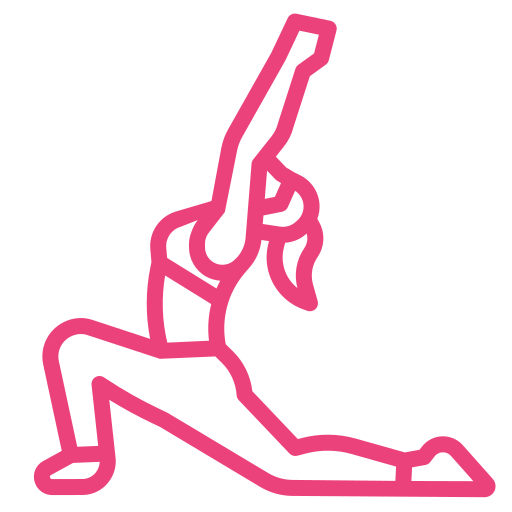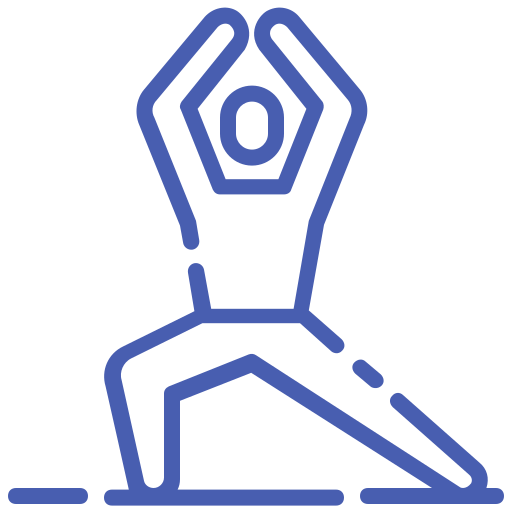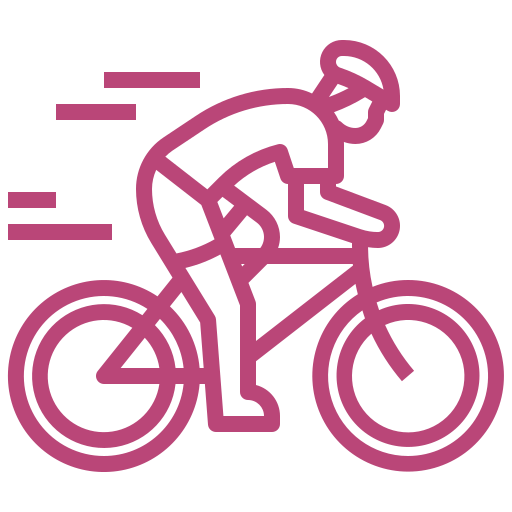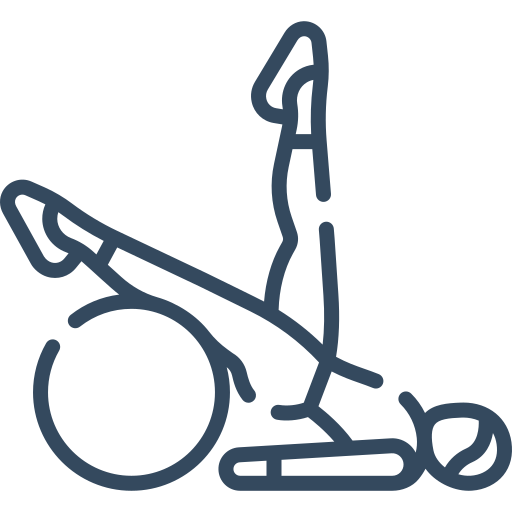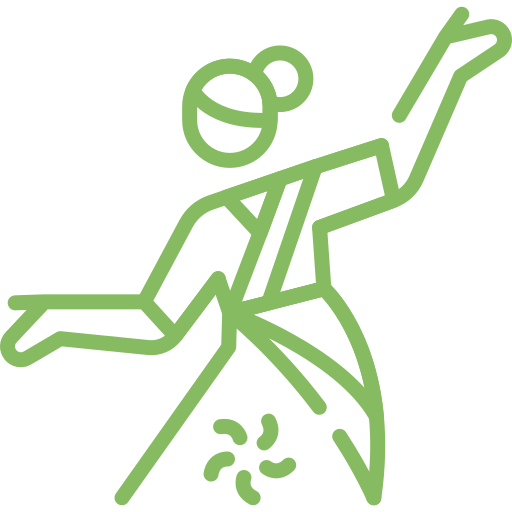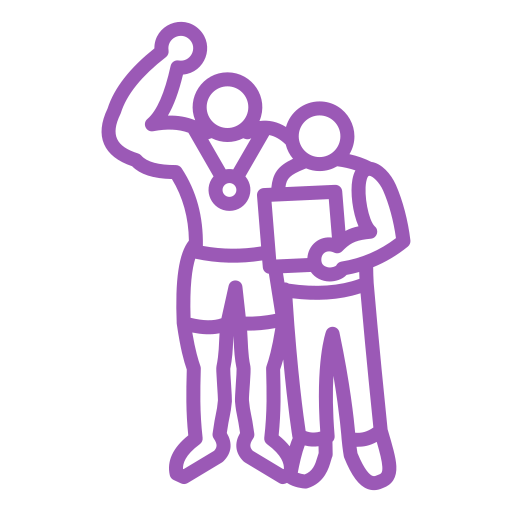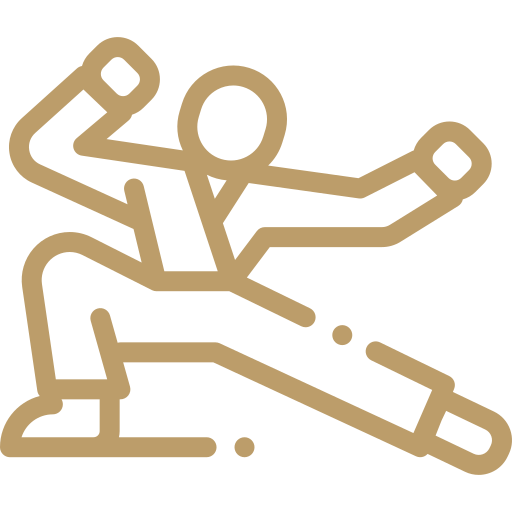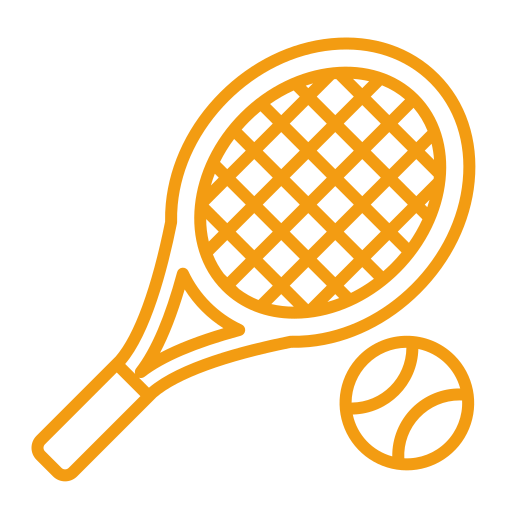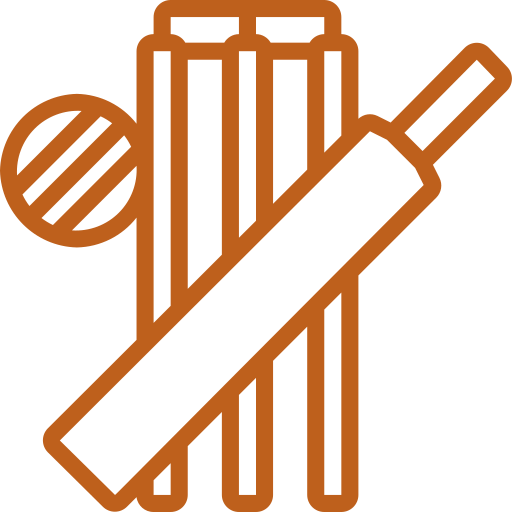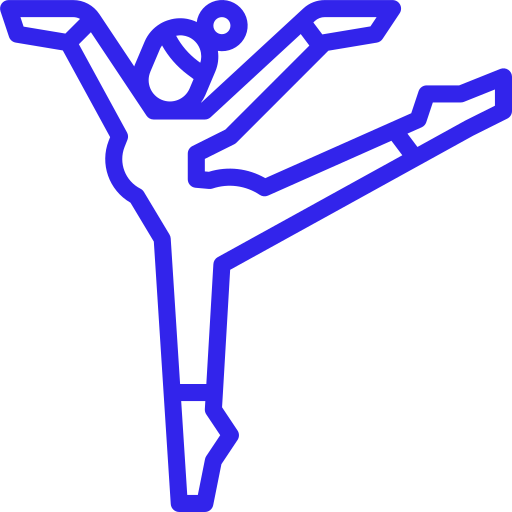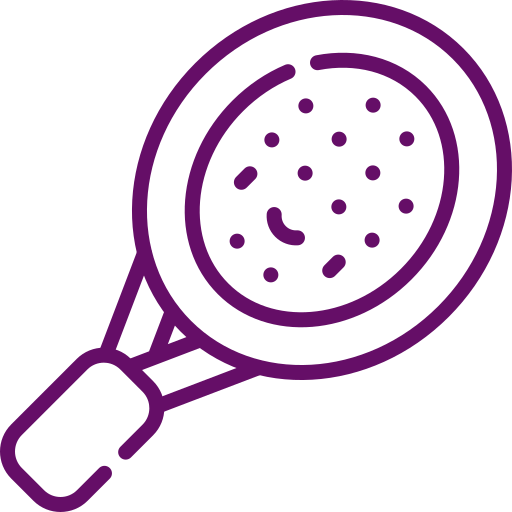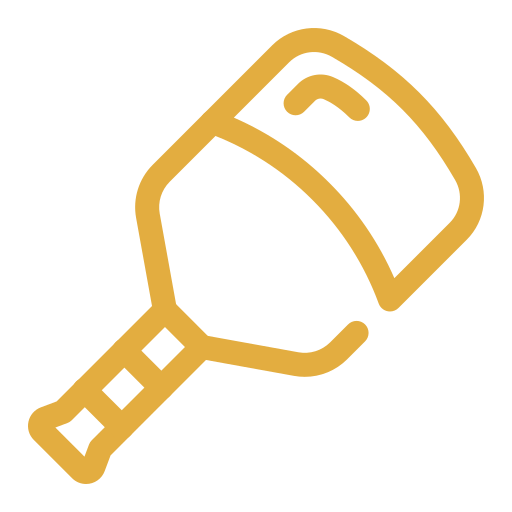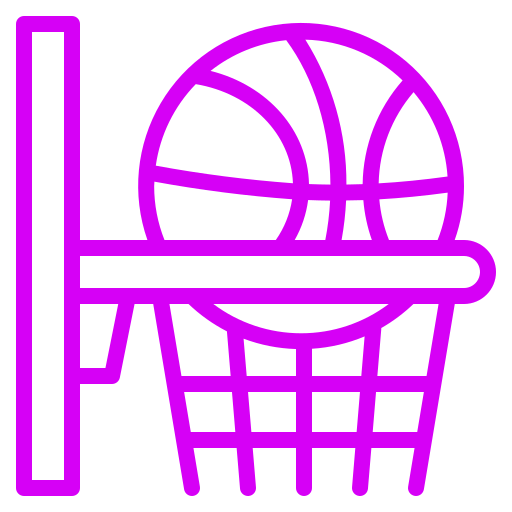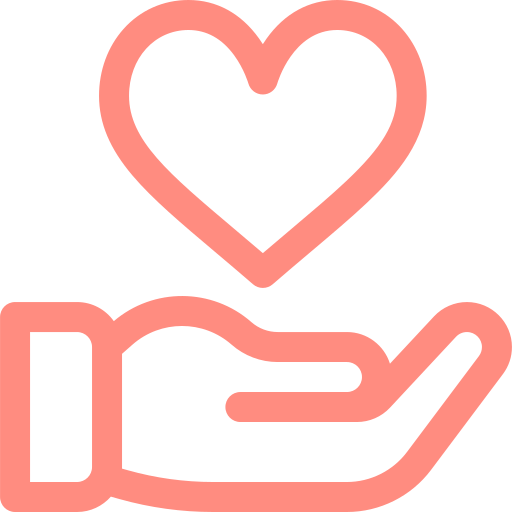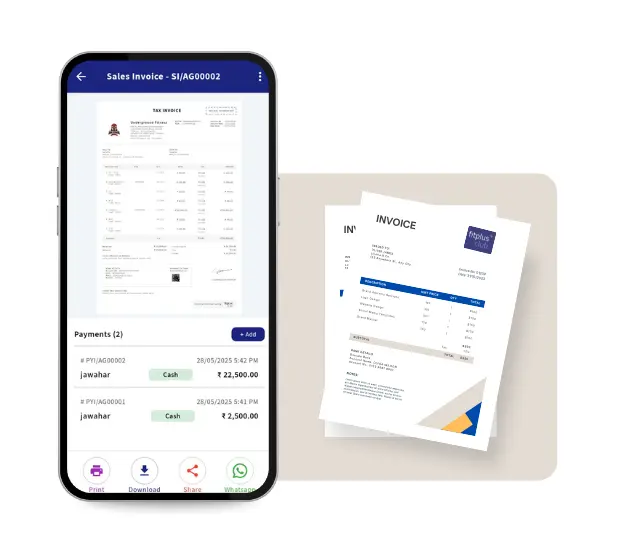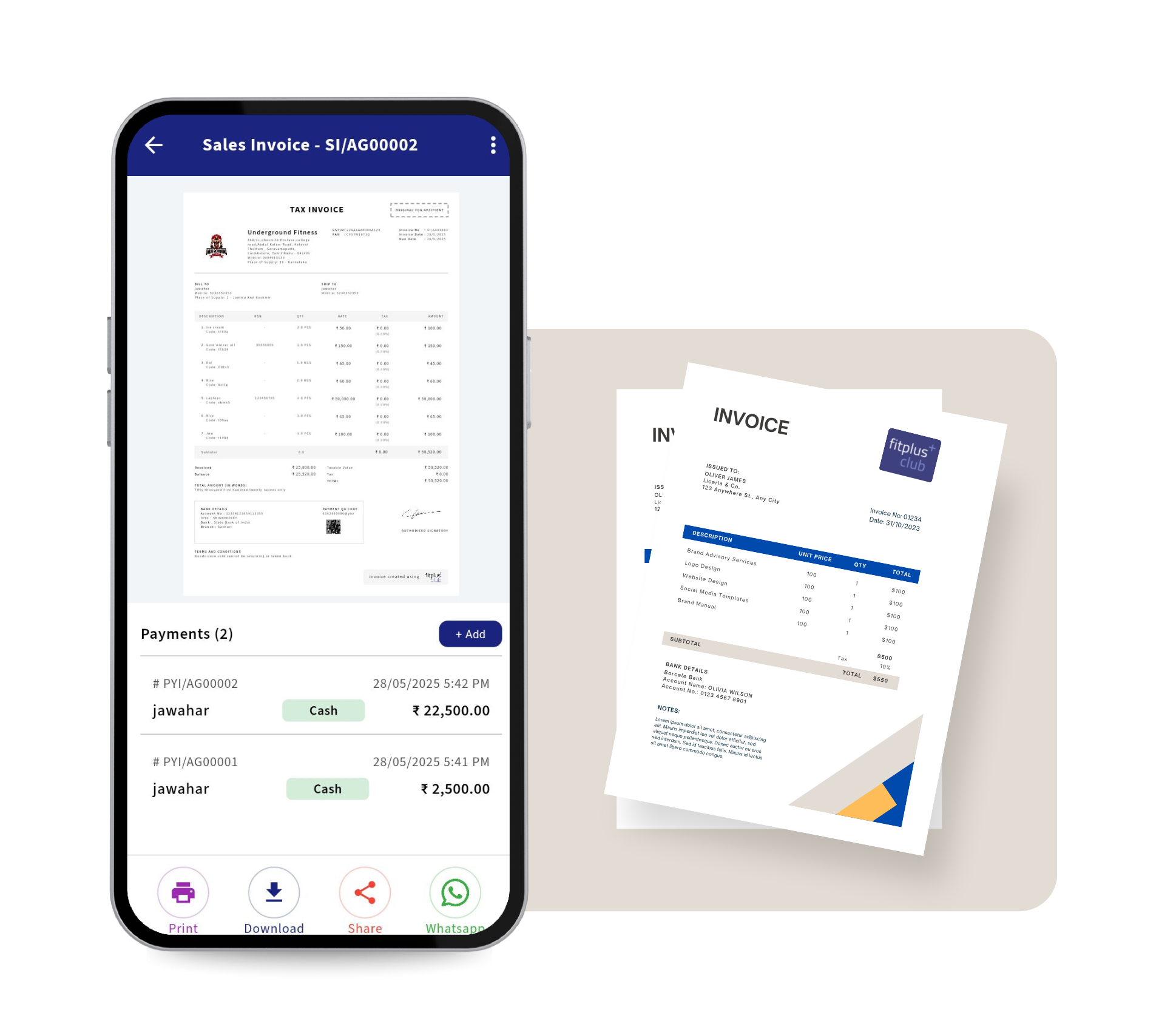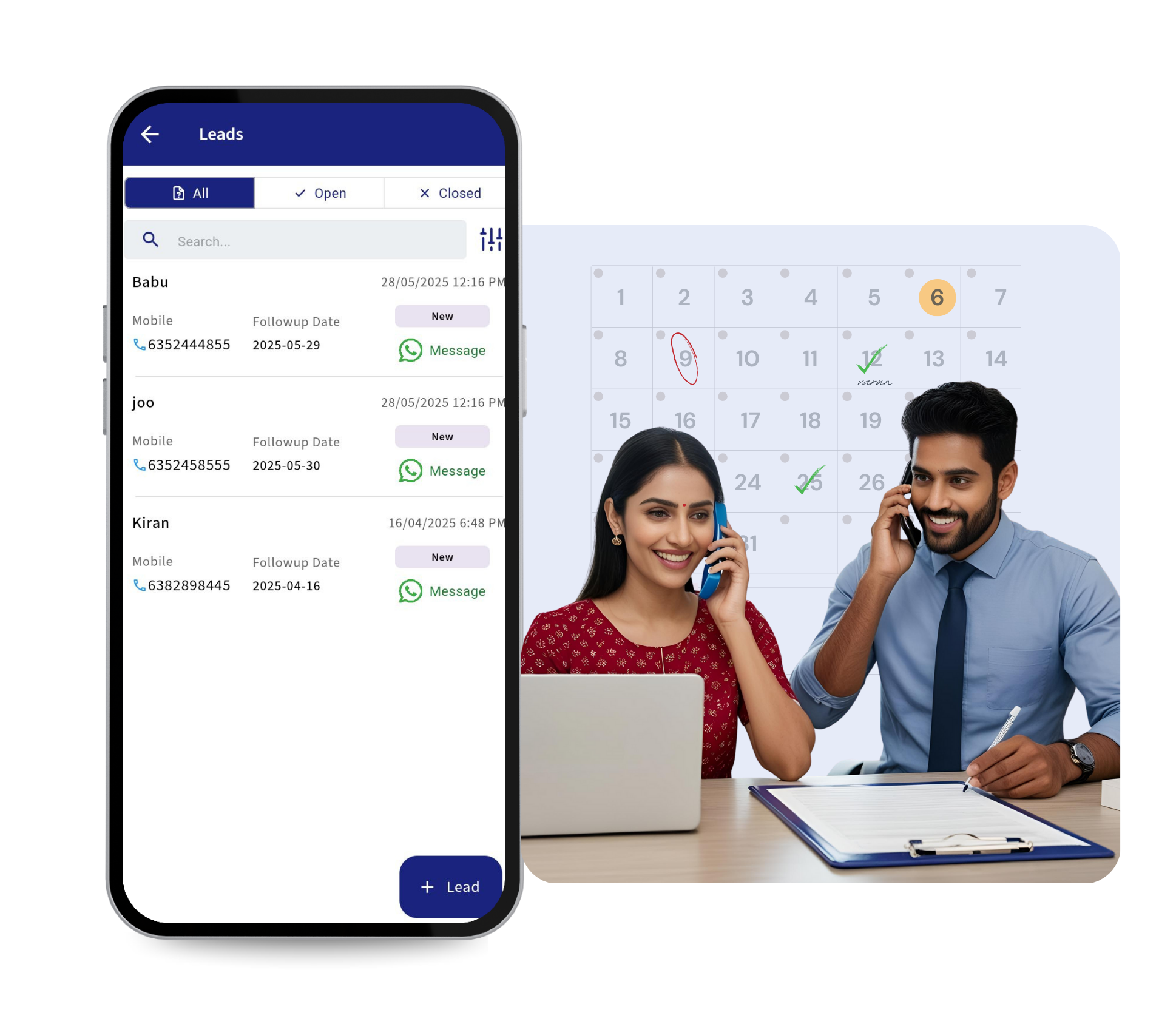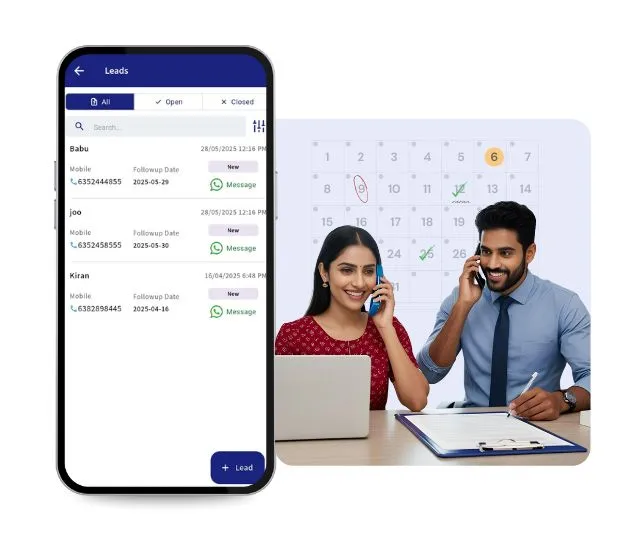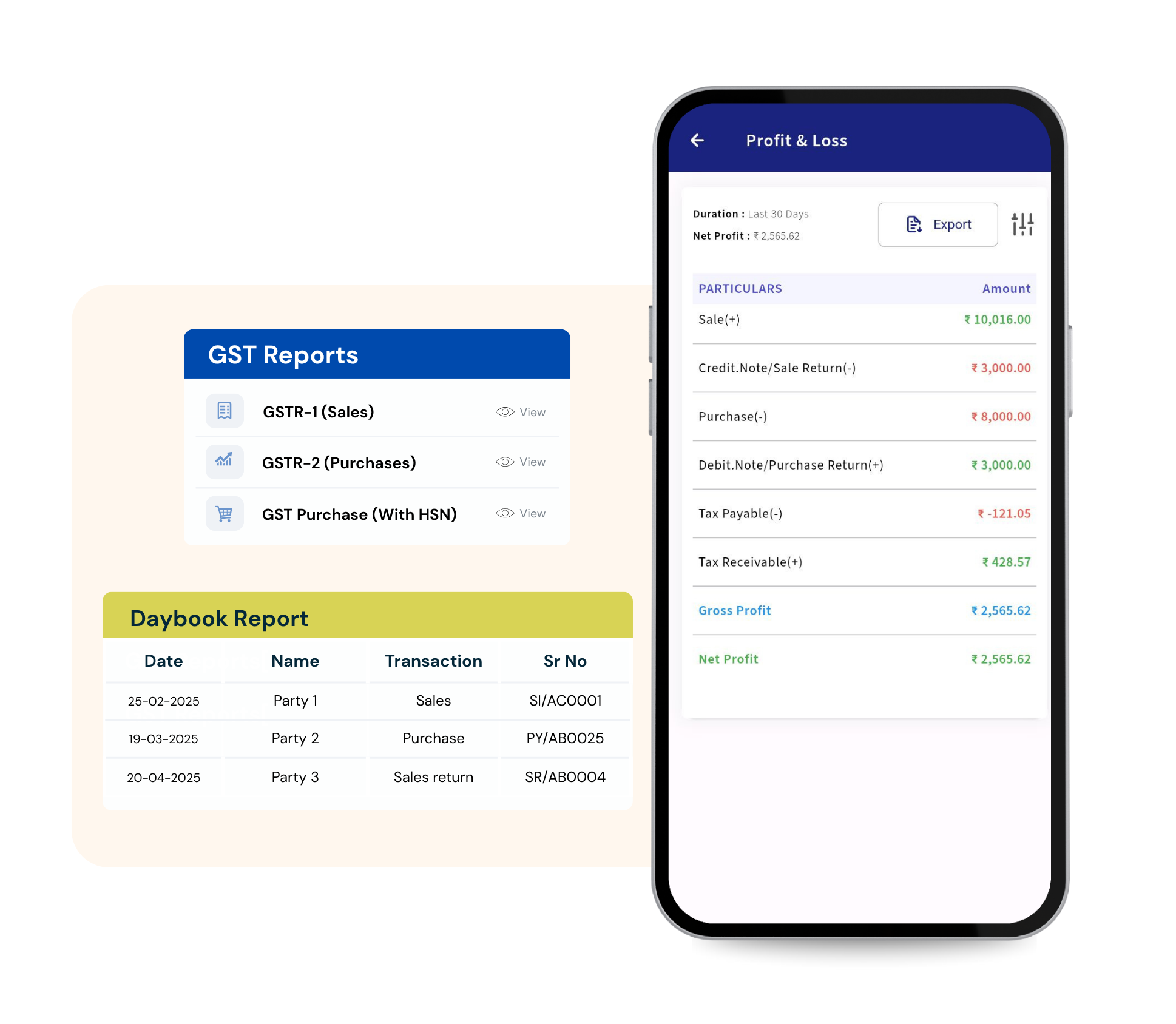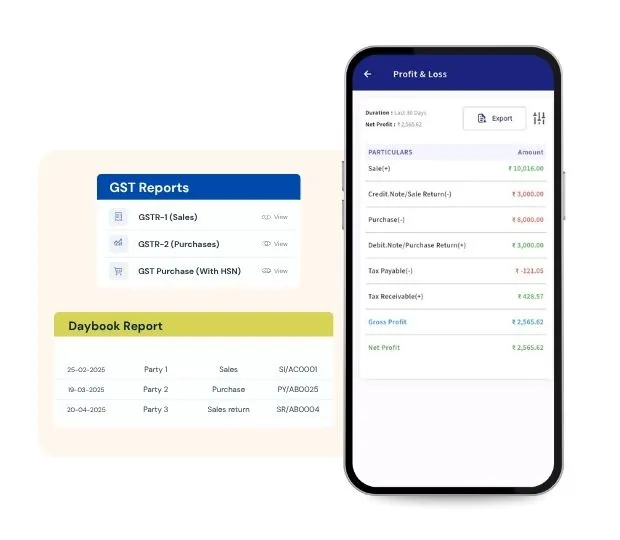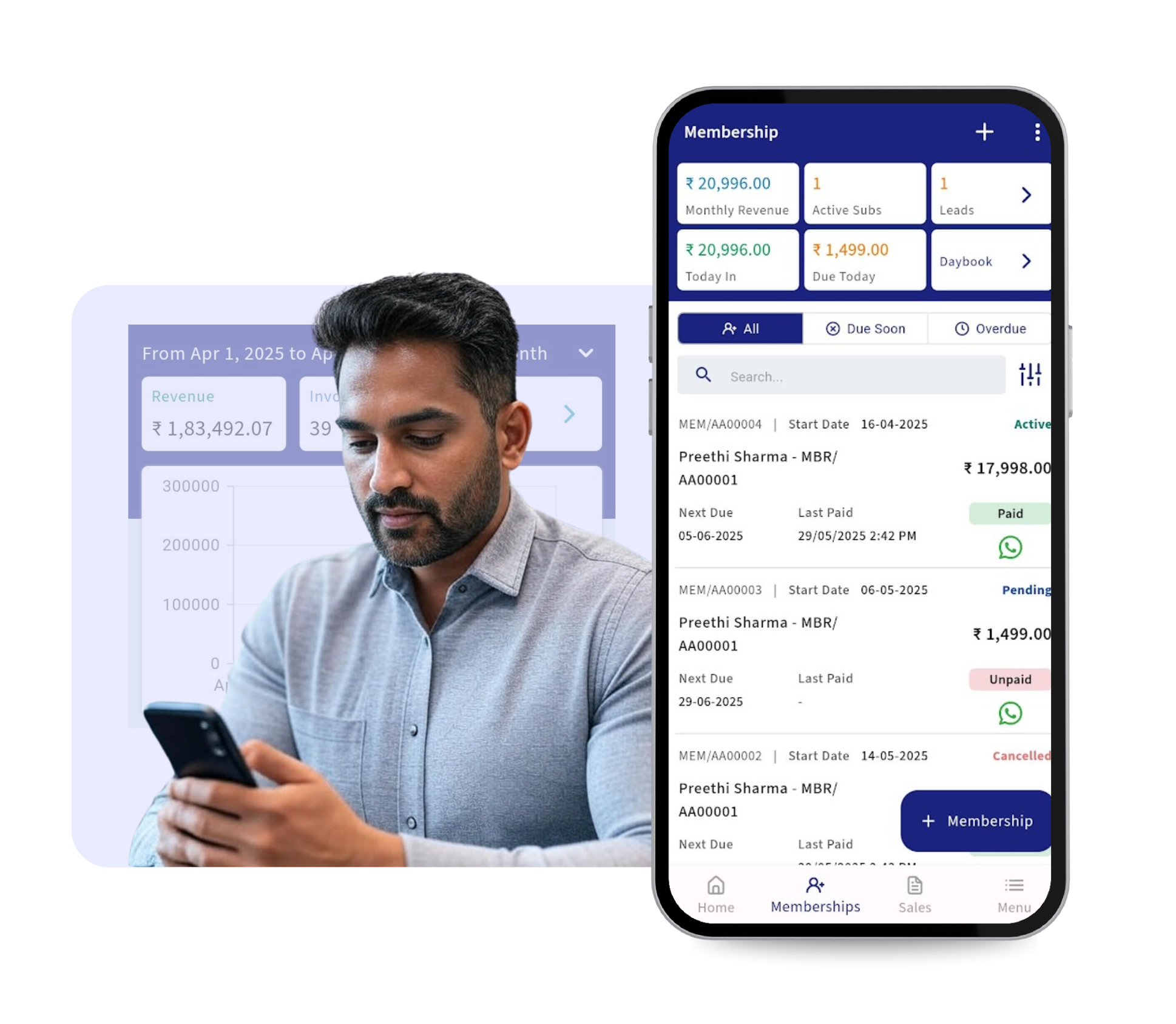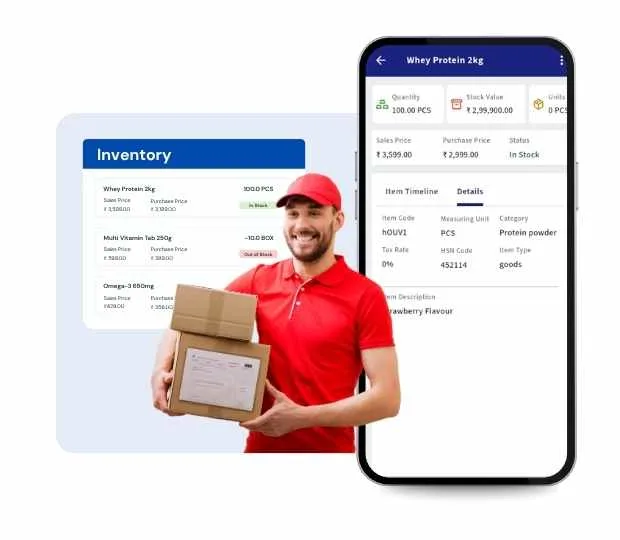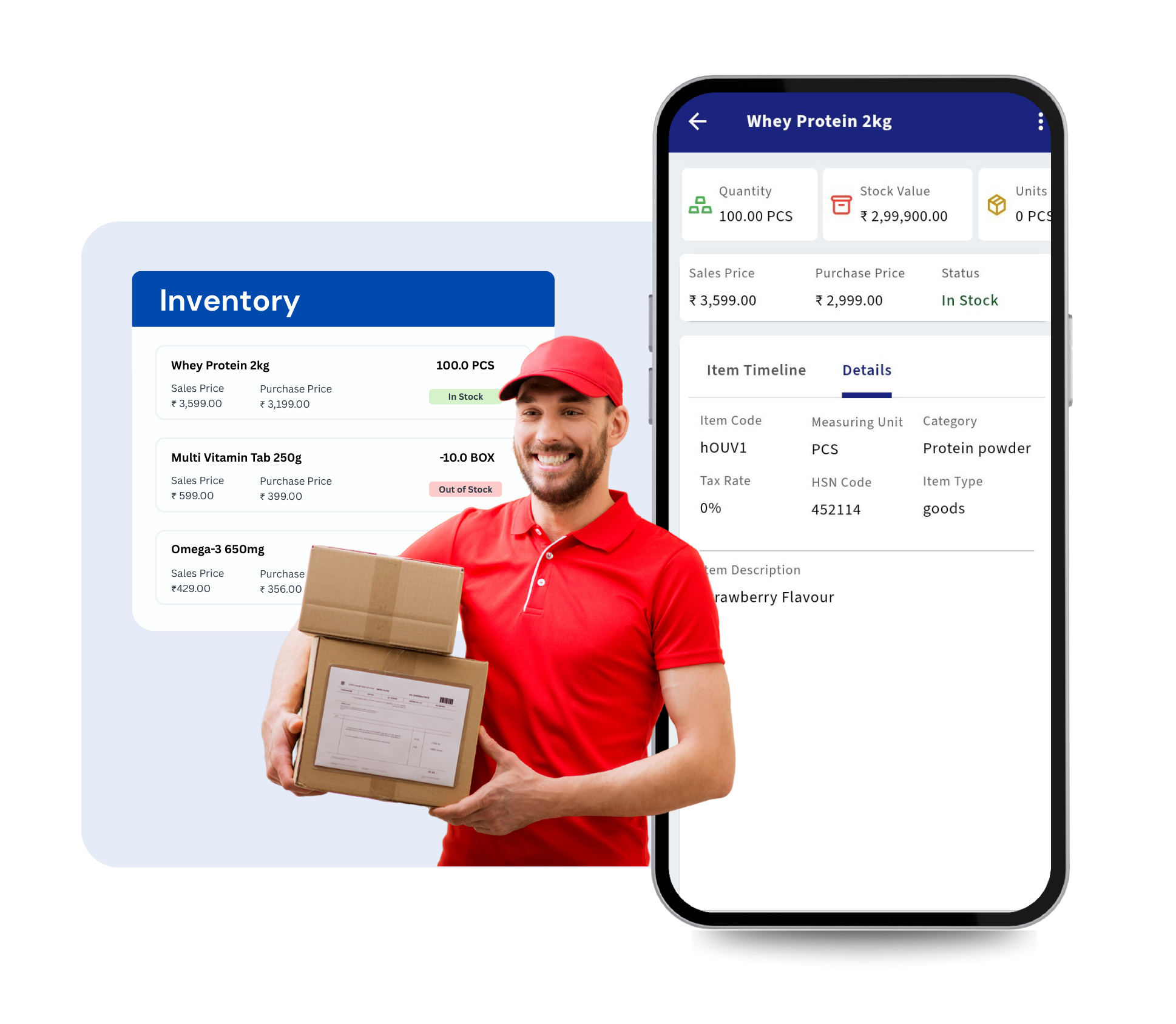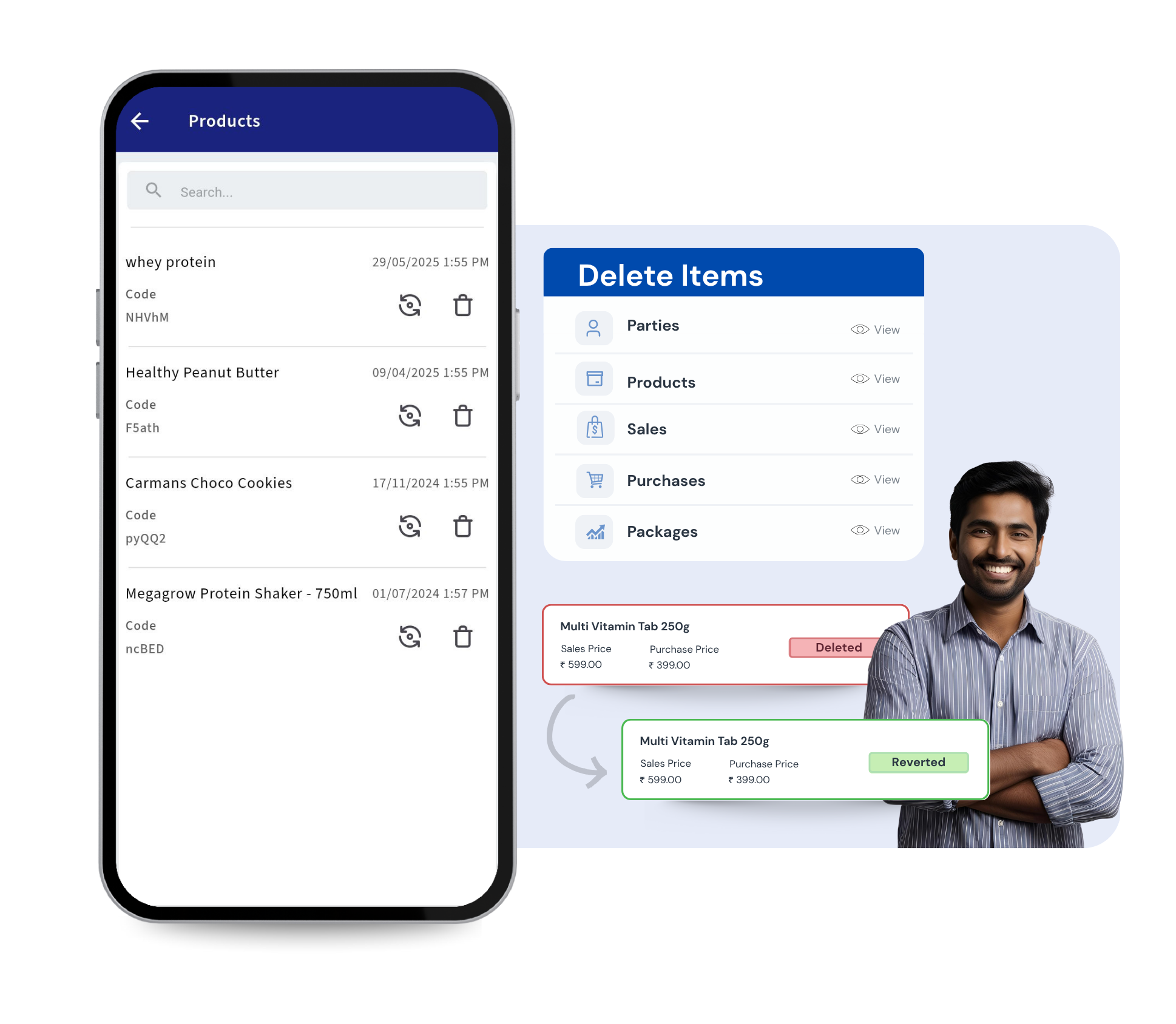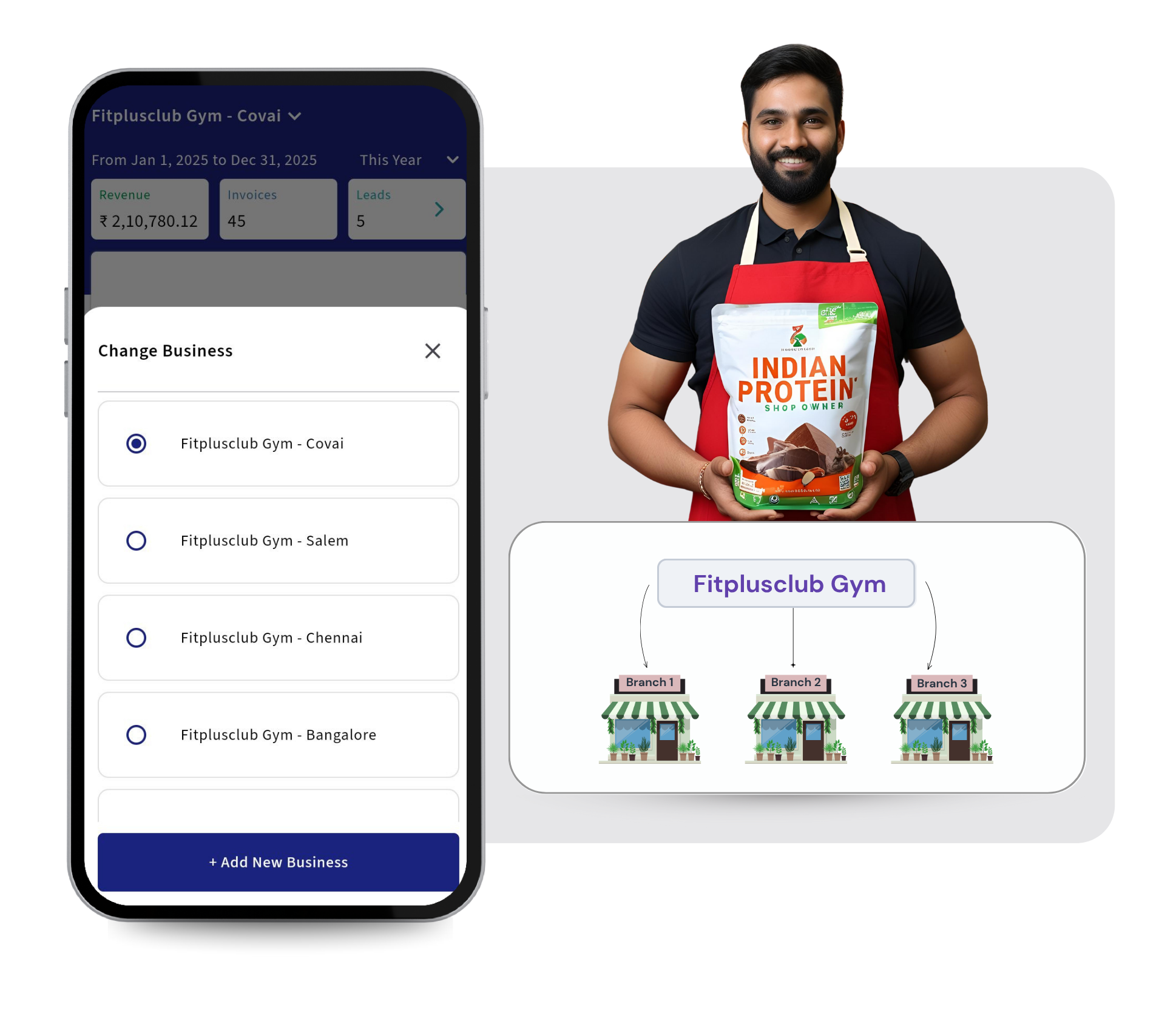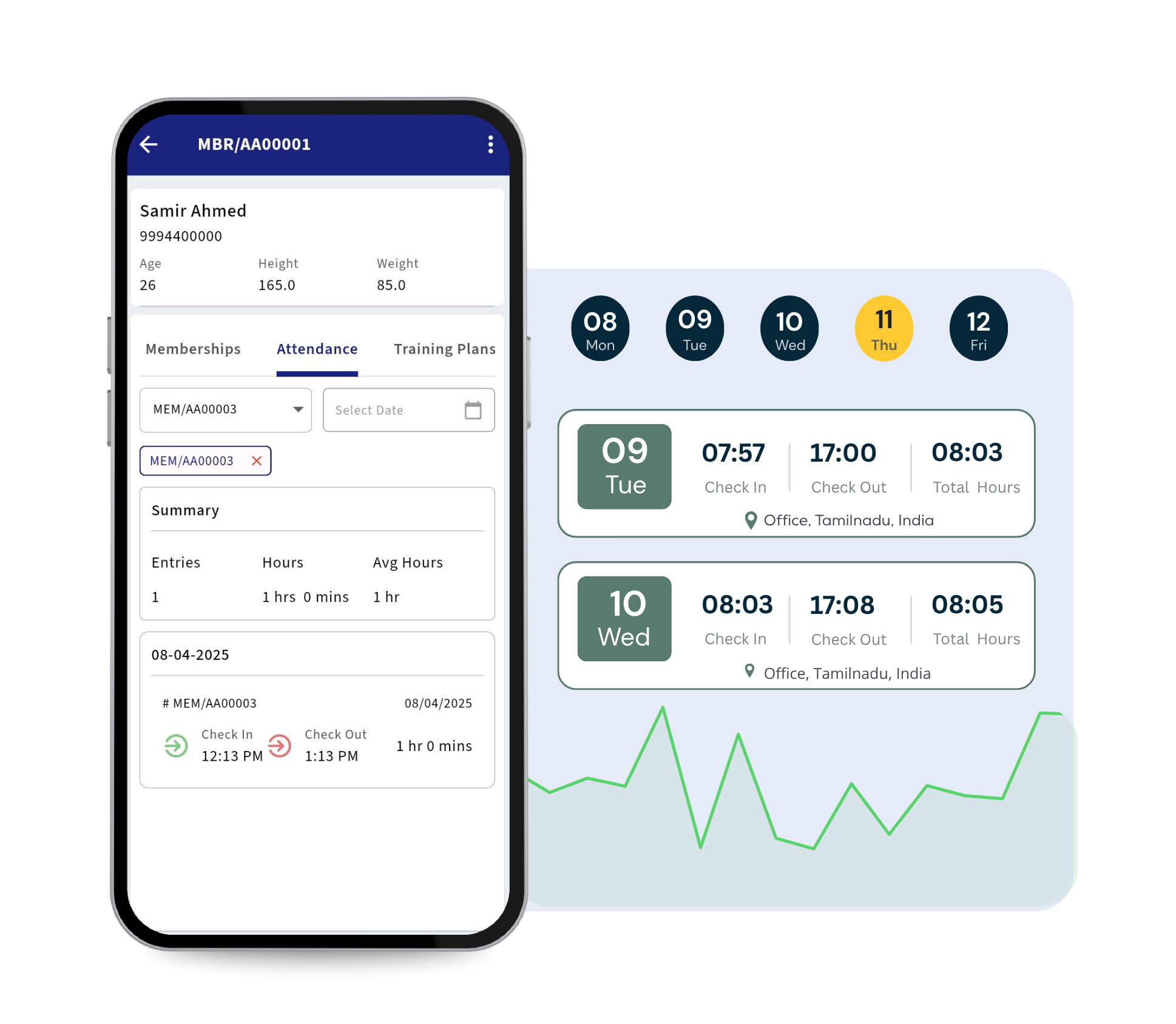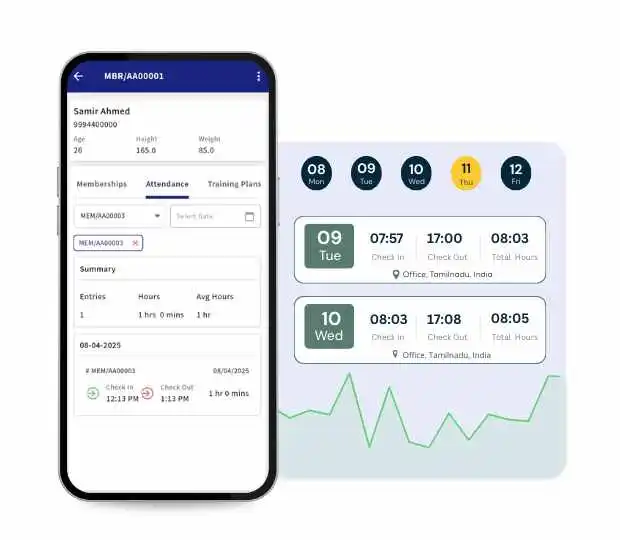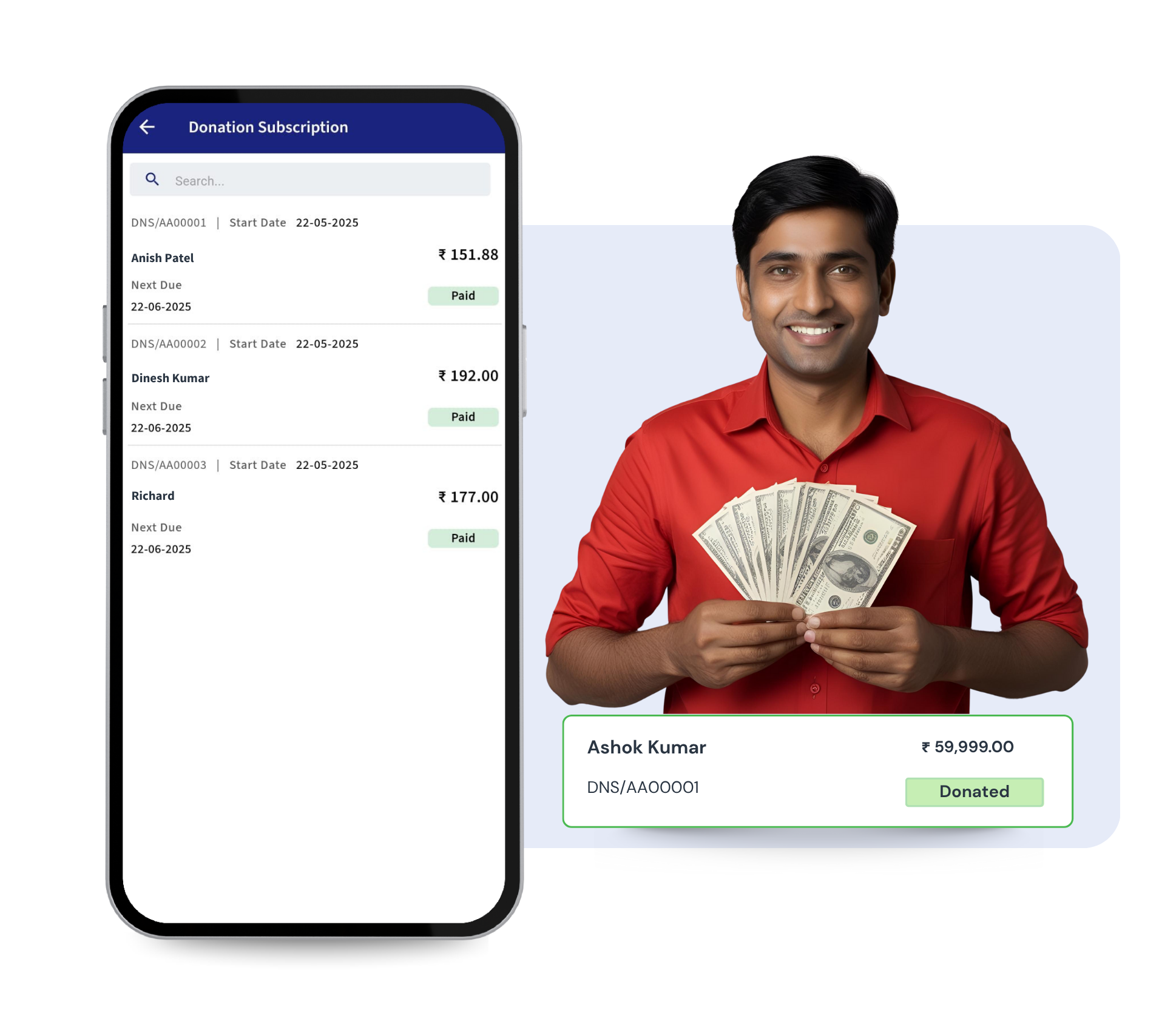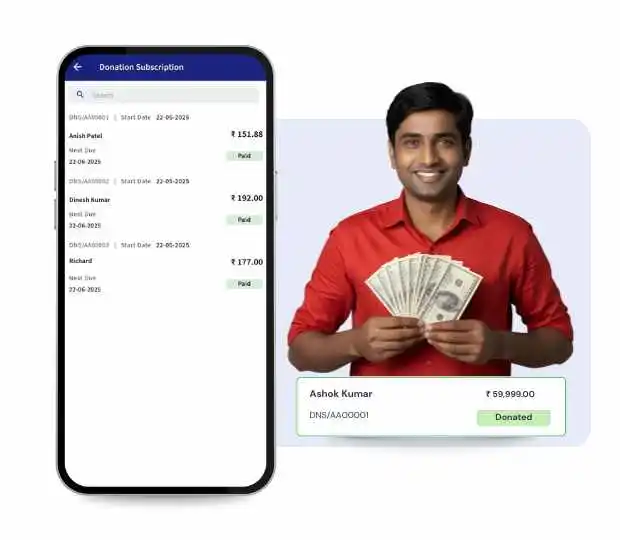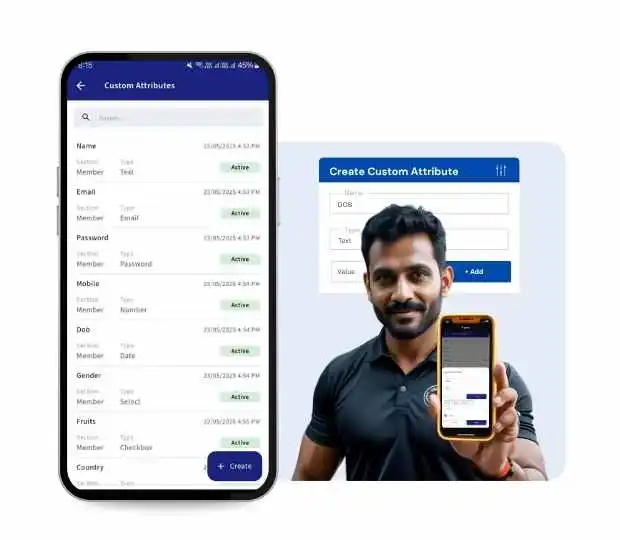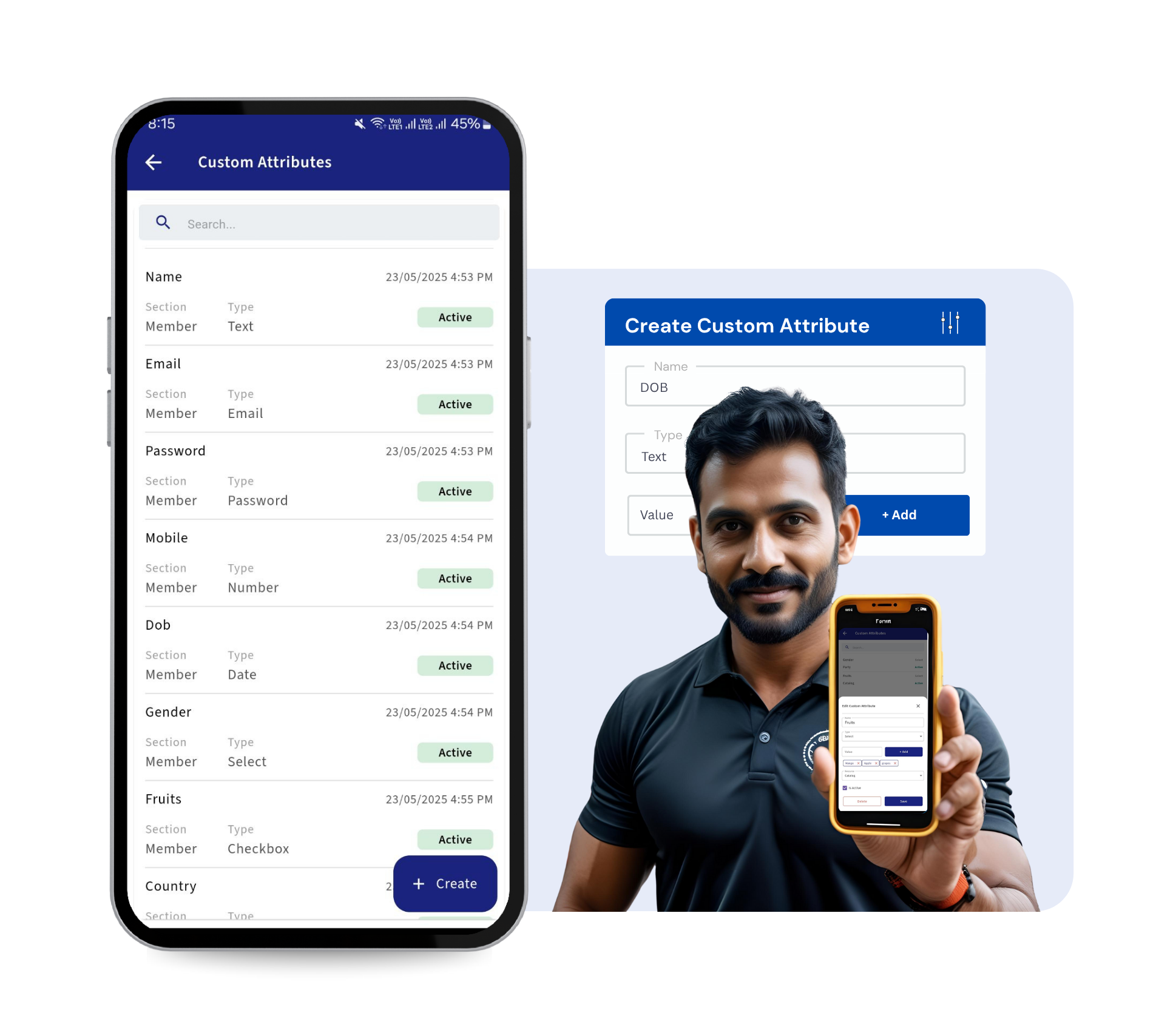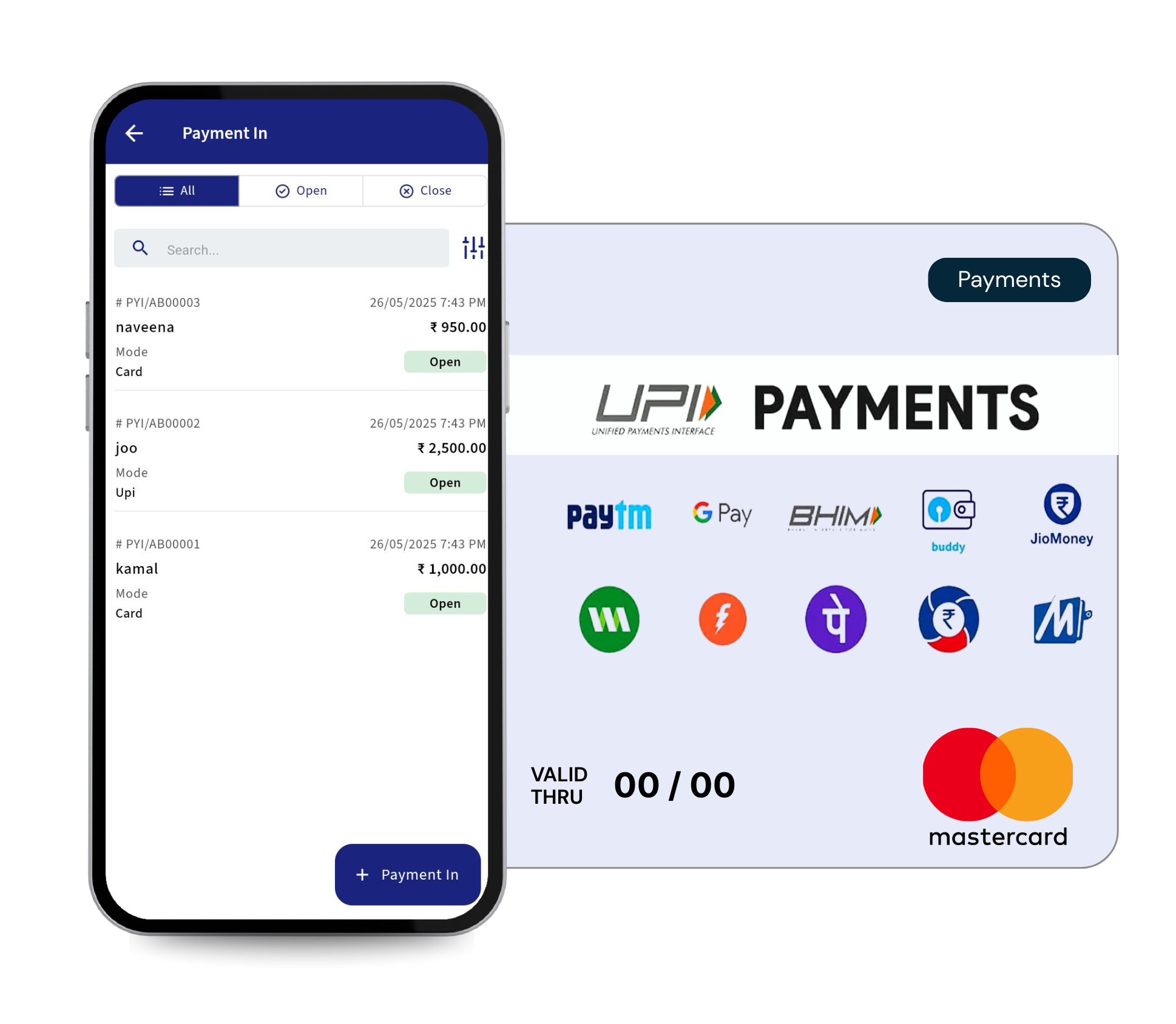
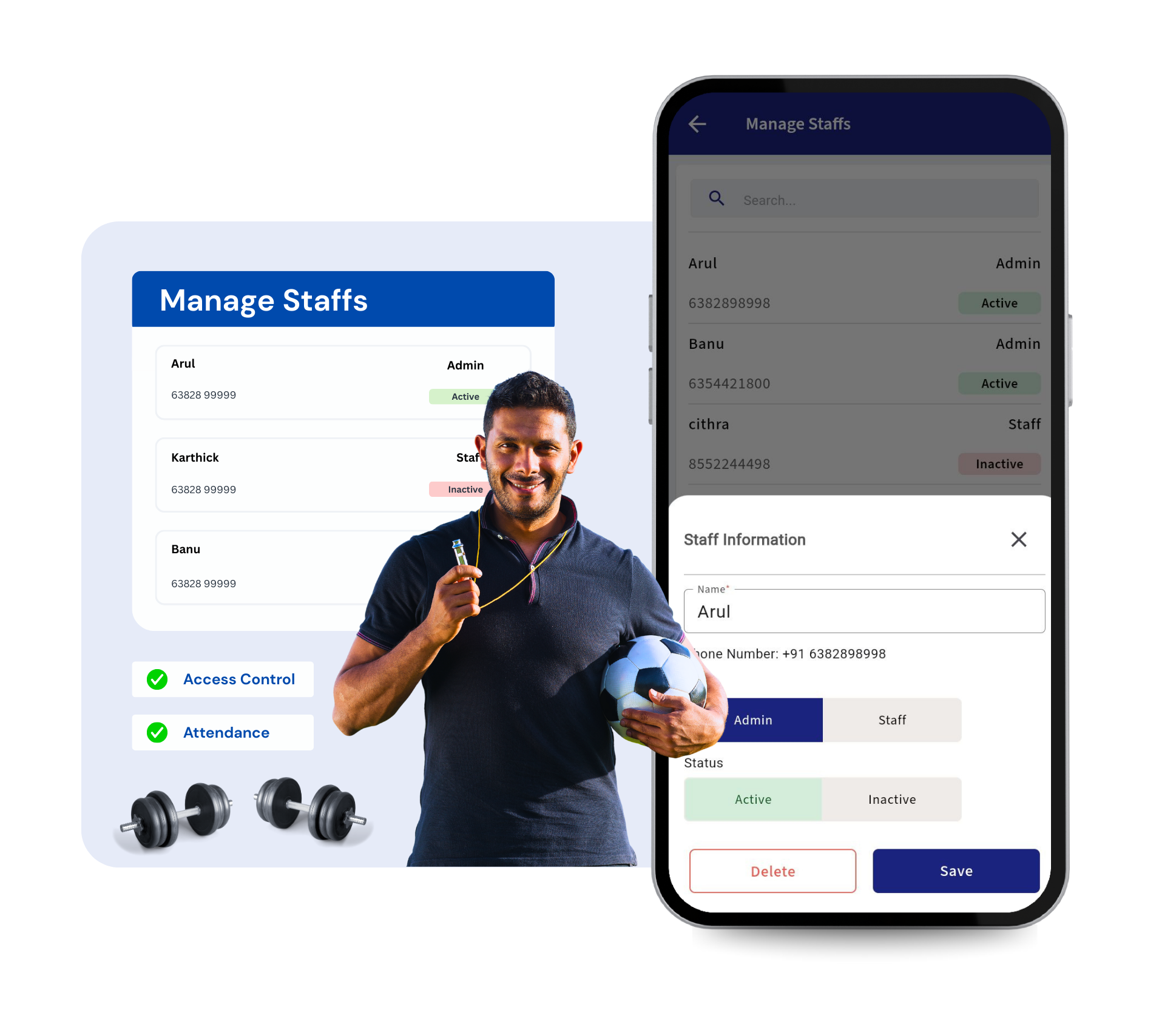
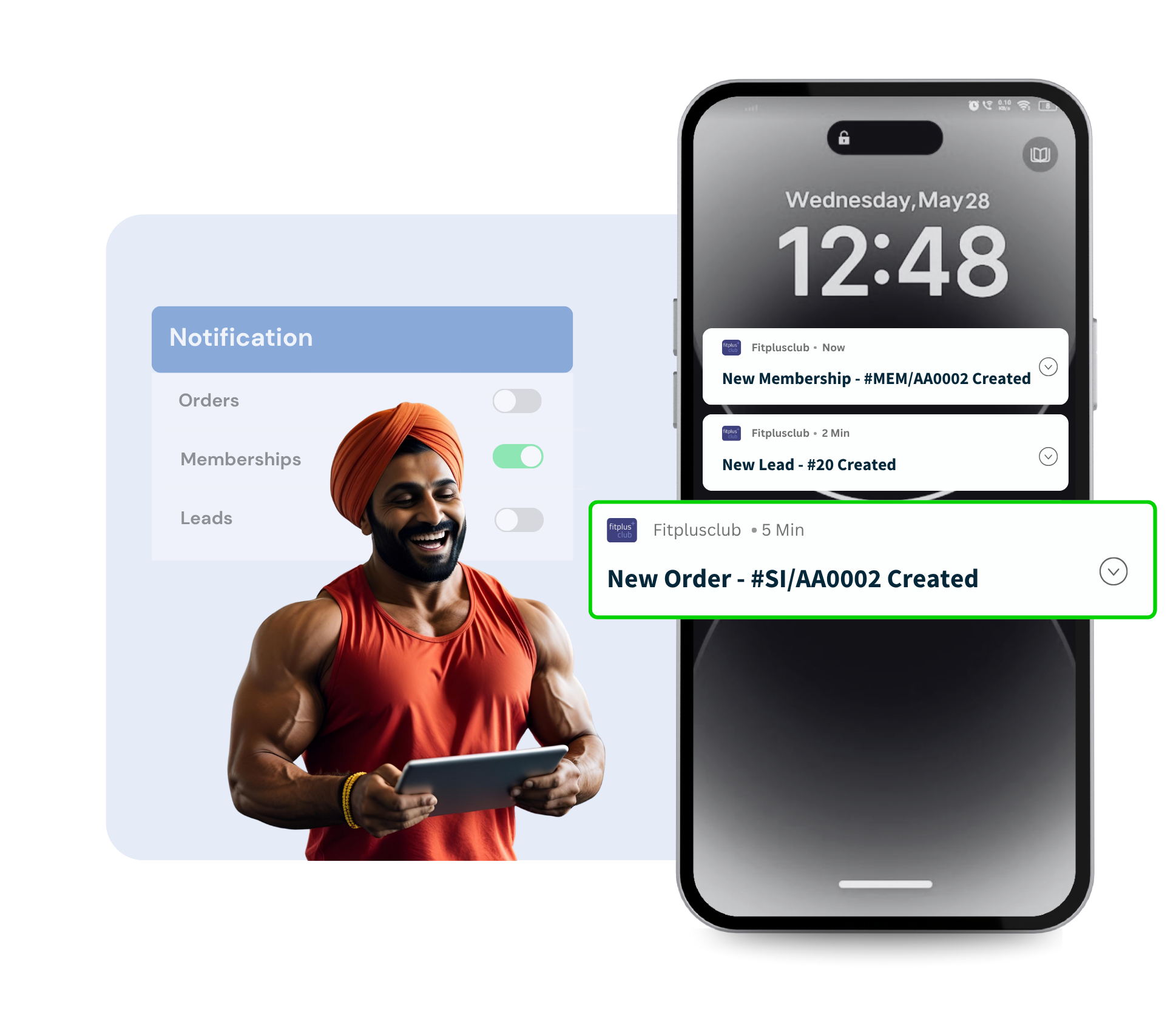
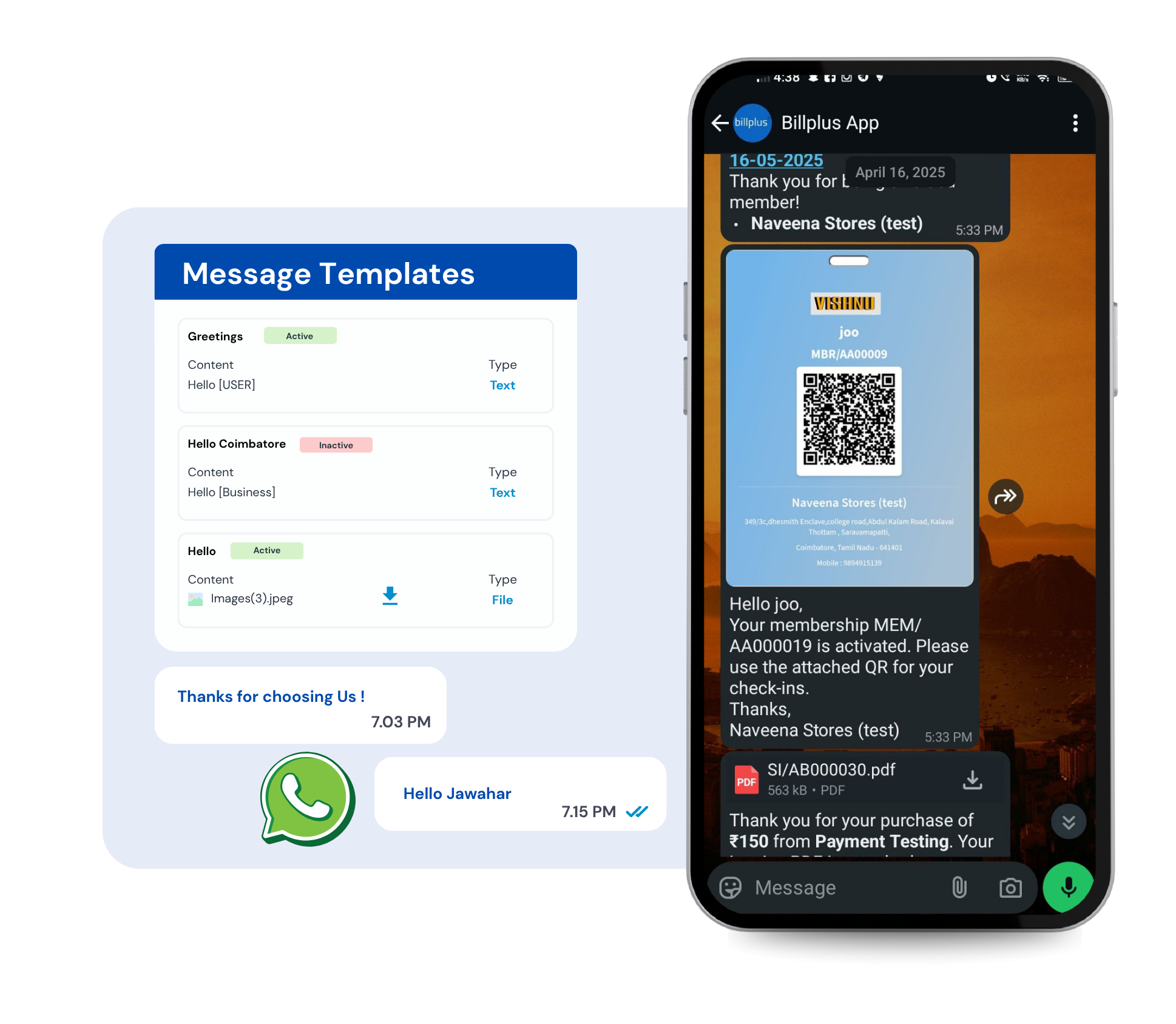
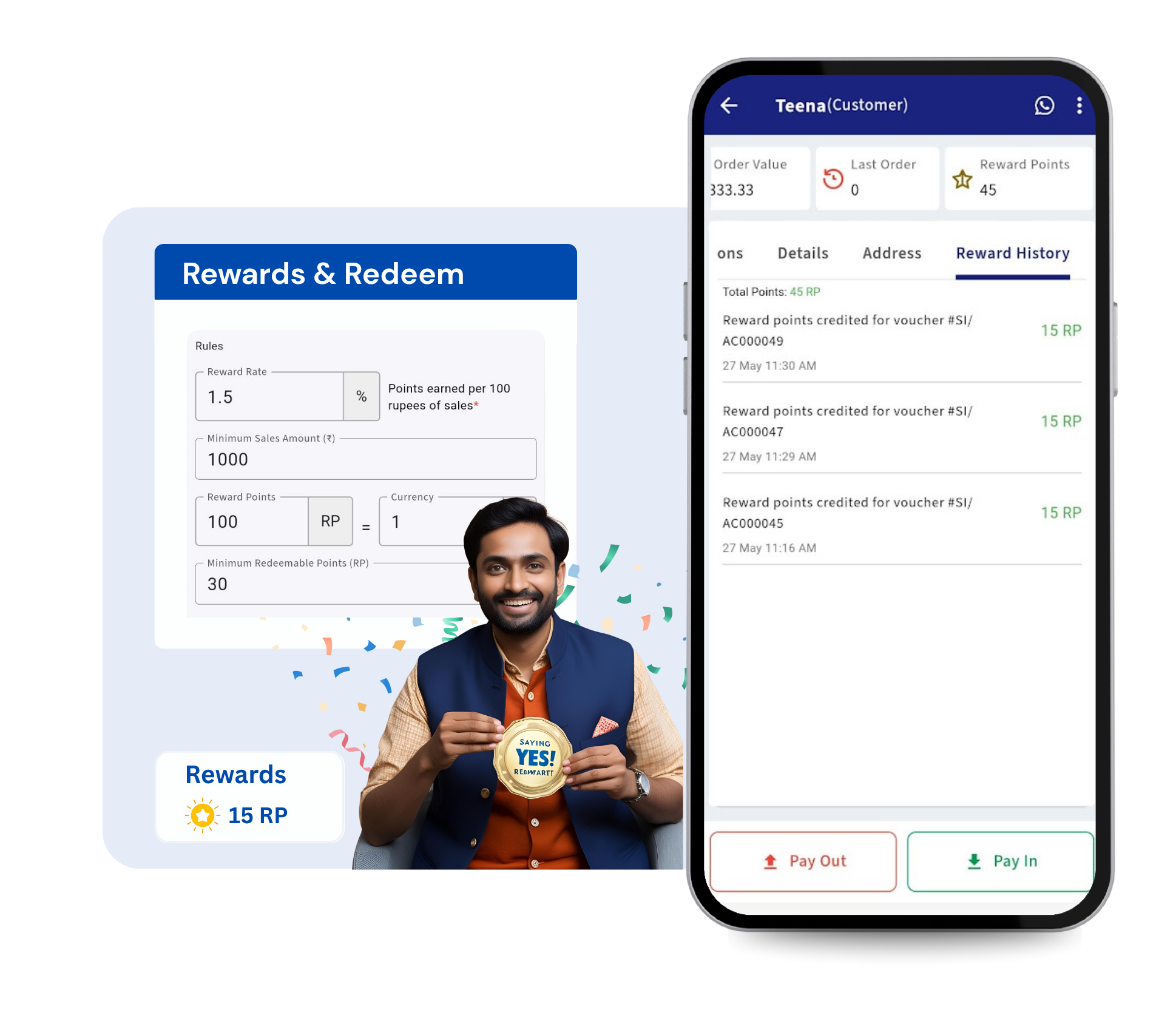
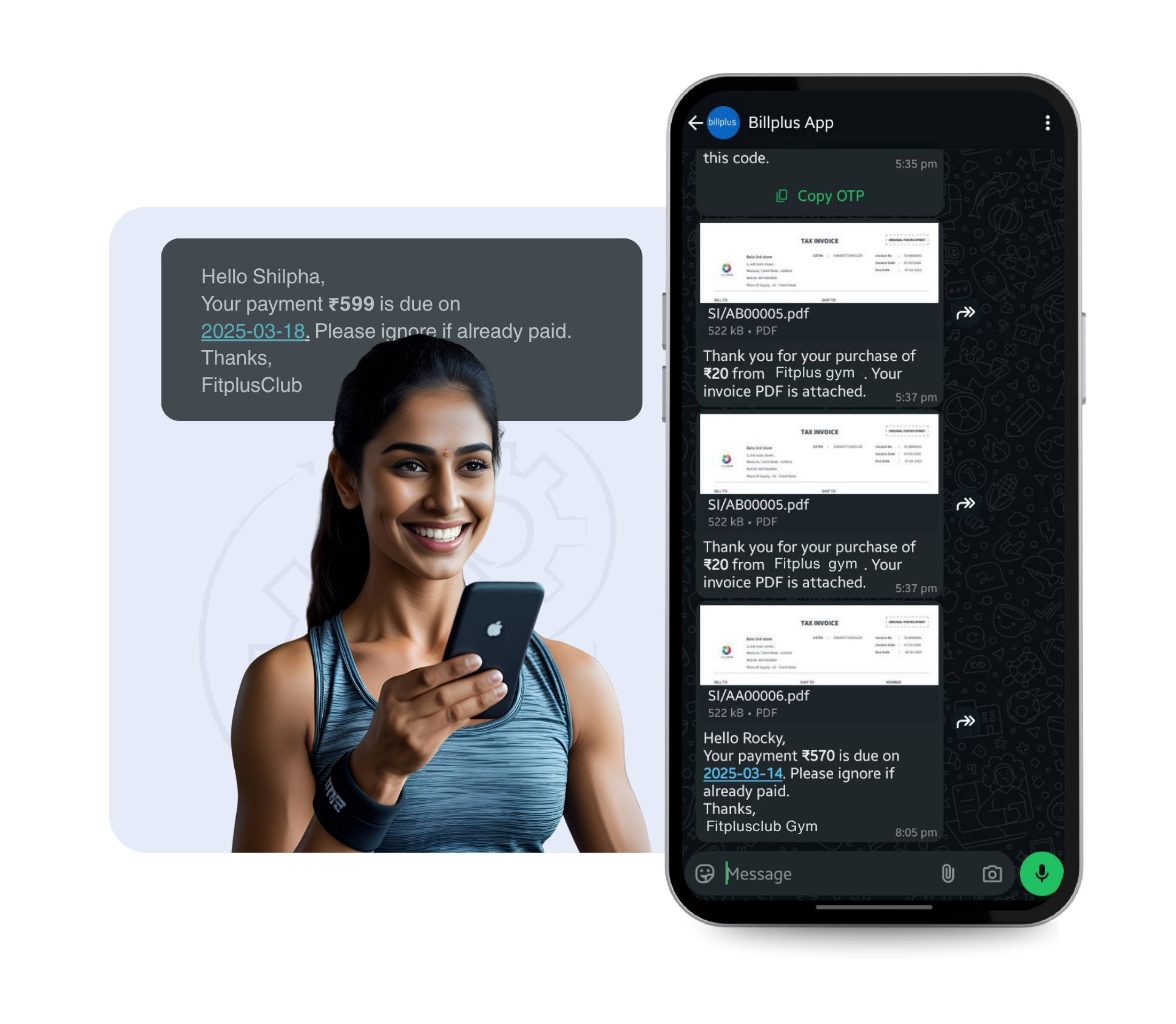
Frequently Asked Questions
Billing Software
- What type of data can I import?
You can import member details, membership details, party details, inventory, and more.
- Can I migrate from other software into FitPlusClub?
Yes! You can easily migrate data from Excel files or any software that allows exporting. Just download our import template, copy your data into the correct columns, and upload it in FitPlusClub.
- Do I need internet to use this software?
Yes. An internet connection is required to sync data, send payment reminders, and access the latest updates.
- Is there a mobile app for me and my members?
Yes. You can manage your gym from the admin app, and your members can view plans, make payments, and check their details in the member app.
- Is my gym and member data safe?
100%. Your data is stored securely in the cloud with regular backups and encrypted access.
- Can I download billing or member reports?
Yes. You can export reports like billing summaries and outstanding balances as Excel or PDF files.
- Can I manage multiple branches with one login?
Yes. You can switch between branches easily and monitor reports, members, and staff separately for each branch.
- Can I create my own membership plans and pricing?
Absolutely. You can customize membership durations, fees, setup charges, and even add-ons.
- Can I track how many members joined or left this month?
Yes. You’ll get easy-to-read reports showing new joins, renewals, and cancellations for any date range.
- Will the system remind members about renewals?
Yes. The software automatically sends WhatsApp and SMS reminders before a member’s plan expires.
- Can I collect payments online from my members?
Yes! You can share payment links via WhatsApp or SMS and collect payments using Razorpay, UPI, or cards.
- What can I do with FitPlusClub Billing Software?
You can manage memberships, collect payments, send renewal reminders, track attendance, and generate detailed reports — all in one place.